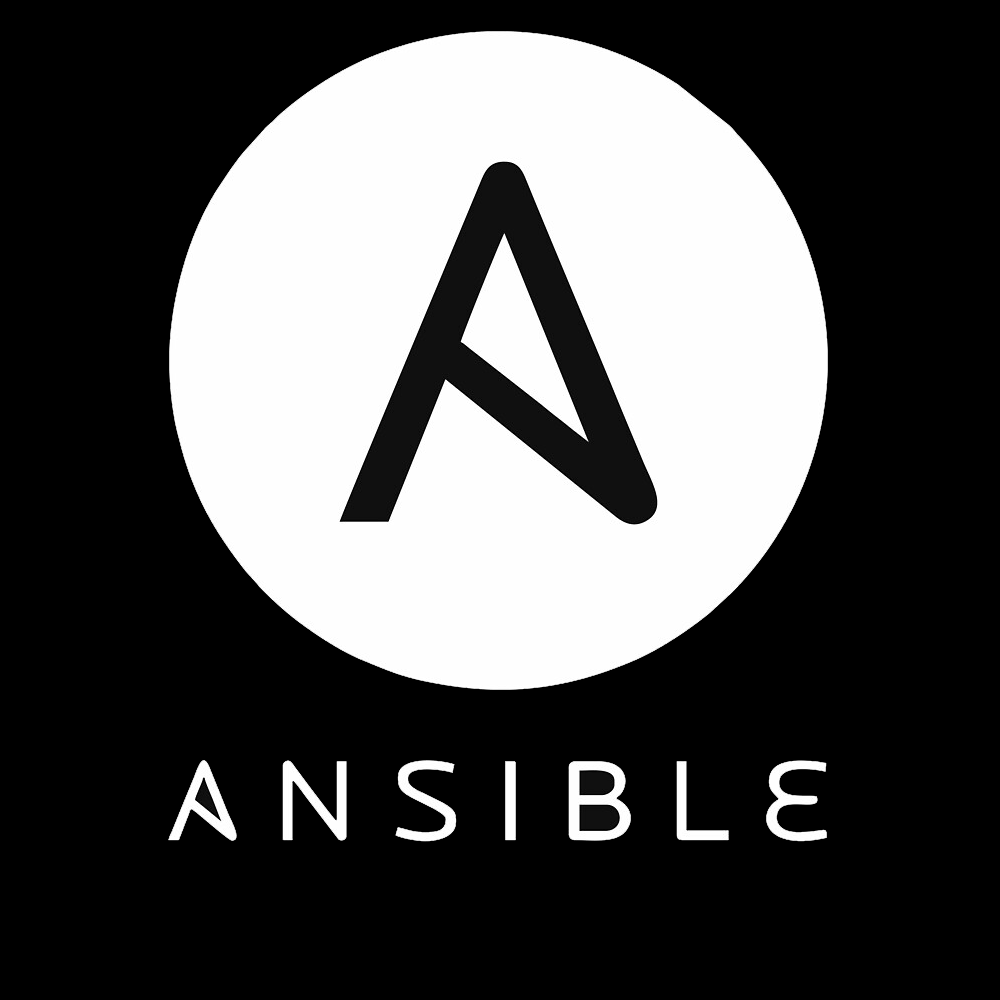Ansible: Configuration Without the Drama
There’s something oddly satisfying about logging into a fresh machine, typing one command — and watching it shape itself into exactly what’s needed. That’s the promise Ansible delivers on. No agents. No daemons. No special ports or heavy clients. Just SSH and YAML.
At its heart, Ansible is about making change predictable — on one host, or a thousand. And it does that without introducing its own layers of complexity. The playbooks are plain text. The inventory is a simple file or dynamic script. And when something fails, the logs actually tell you why.
For teams managing fleets of Linux boxes, switches, containers, or even Windows servers — Ansible becomes the go-to automation tool. Not because it’s flashy. Because it’s reliable.
Key Capabilities (In Practical Terms)
| Feature | What It Means in Use |
| Agentless Architecture | No extra software on target machines — works over SSH or WinRM |
| Idempotent Tasks | Re-runs don’t break things — only applies changes if needed |
| Inventory Flexibility | Static files, dynamic scripts, or external sources (cloud APIs, CMDB) |
| Playbooks in YAML | Easy to read, version-control friendly, works well with Git |
| Modules for Everything | Built-in and third-party modules for package management, files, users |
| Custom Roles | Break automation into reusable units — cleaner and easier to scale |
| Windows Support | Uses WinRM to manage Windows systems (with optional domain join, etc.) |
| Vault Encryption | Encrypt secrets inline (API tokens, passwords, certs) |
| Ansible Galaxy | Community roles and playbooks ready to drop in |
| CLI First | No GUI required — runs great in CI, cron, or ad-hoc |
Why It Works So Well in Real Environments
Most automation tools want you to adopt their way of thinking. Ansible doesn’t. It gets out of the way. A playbook is just a list of tasks. An inventory is just a list of IPs or hostnames. Need to install nginx? It’s a one-liner. Need to roll it out across 200 servers? Add the group and go.
It becomes especially useful when:
– Setting up dev boxes, test labs, or new servers with exact configs
– Applying patches or rotating SSH keys across entire networks
– Automating Docker installs, cert renewals, or even cloud provisioning
– Bridging Linux and Windows automation under one framework
– Making post-deployment cleanup repeatable and risk-free
It’s not about doing everything. It’s about doing the boring stuff right — every single time.
How to Get Started (Ubuntu Example)
1. Install the CLI
sudo apt update
sudo apt install ansible -y
2. Set up inventory
Create a file inventory.ini:
[web]
192.168.1.10
192.168.1.11
[db]
db1.local ansible_user=admin
3. Write your first playbook
Save as setup.yml:
– hosts: web
become: true
tasks:
– name: Install nginx
apt:
name: nginx
state: present
4. Run it
ansible-playbook -i inventory.ini setup.yml
And that’s it. No client needed on those remote machines. Just SSH access and sudo rights.
Tips from Real Use
– Use –check to dry-run playbooks before rolling them out
– Set gather_facts: false for faster runs when hardware info isn’t needed
– Organize large setups with roles — even better with ansible-galaxy init
– Watch spacing in YAML — one tab too far and the whole task fails
– Vault-encrypt only what you need, or it gets hard to diff in Git
Ansible isn’t trying to be trendy. It’s trying to be useful. And in day-to-day ops, that counts for more than any slick UI or cloud tie-in. It’s a tool you can grow into — and keep using long after the buzzwords fade.