Home » Automation and scripts
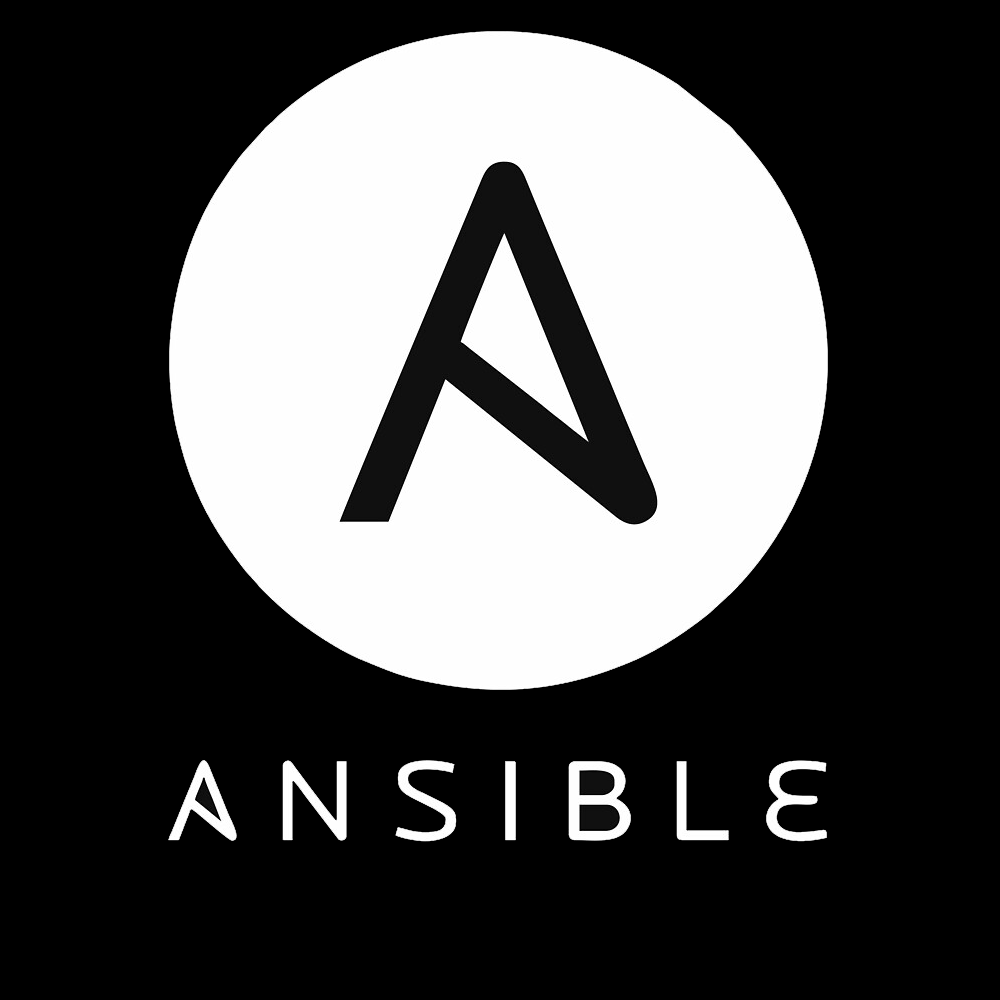
Ansible: Configuration Without the Drama There’s something oddly satisfying about logging into a fresh machine, typing one command — and watching it shape itself into exactly what’s needed. That’s the promise Ansible delivers on. No agents. No daemons. No special ports or heavy clients. Just SSH and YAML.
At its heart, Ansible is about making change predictable — on one host, or a thousand. And it does that without introducing its own layers of complexity. The playbooks are plain text. The inve

AutoHotkey: Automate the Tedious, One Script at a Time In a Windows environment, there’s no shortage of tasks that waste time — repetitive keystrokes, clicks buried under menus, and tiny inefficiencies that add up across hundreds of endpoints. AutoHotkey turns that friction into fluidity. It’s a lightweight scripting engine for automating virtually anything on a Windows desktop — keyboard shortcuts, UI interactions, file operations, even GUI apps of your own.
It’s not flashy. It doesn’t come wi

Rundeck CE: Turn Scripts into Self-Serve Operations In many teams, there’s this quiet pain point: scripts live in random folders, only a few people know how they work, and if someone’s off for the day — everything stalls. That’s where Rundeck Community Edition makes a difference.
It’s not here to replace existing tools. No, what Rundeck does is wrap them. Whether it’s a bash script, an Ansible playbook, or some Python routine — it gives them a web UI, a log viewer, an access policy, and a sched
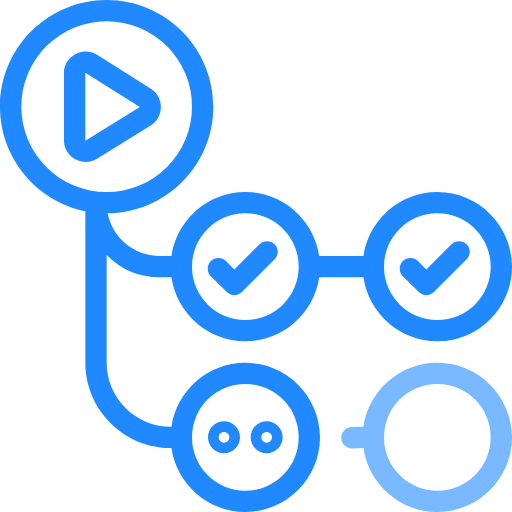
GitHub Actions: Automation That Just Happens to Be There Sometimes, the best tools aren’t the ones screaming for attention. They’re the ones quietly sitting there, doing the job — no drama, no server to feed, no Jenkins to update. That’s the thing with GitHub Actions. It’s already in the repo. No setup wizard. No “connect your webhook” dance. You commit a YAML file and — boom — automation.
It feels like someone finally said: “Why can’t CI just live where the code lives?”
And that’s exactly wha